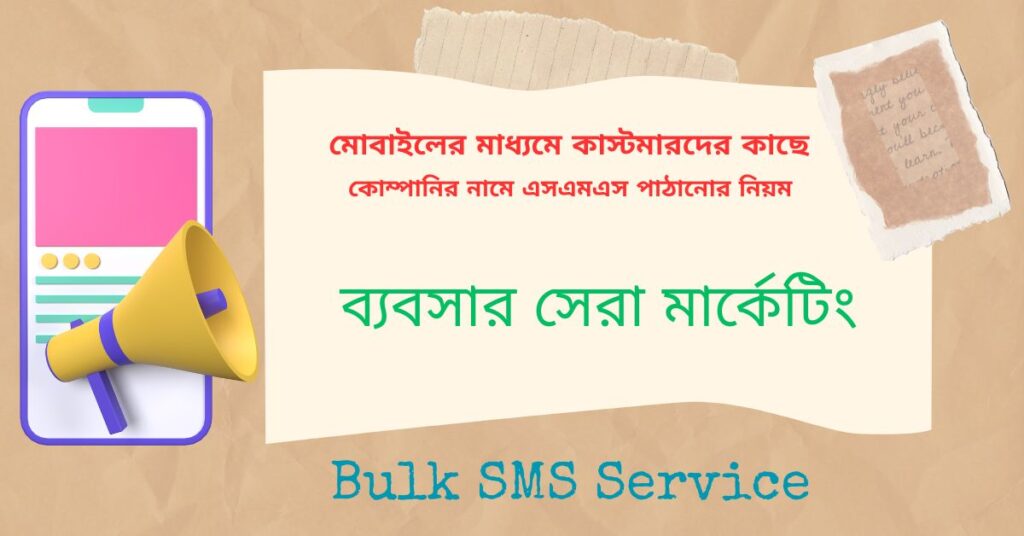Flutter: What, Why, and How It Works
What is Flutter?
Flutter is an open-source UI (User Interface) software development toolkit created by Google. Released in 2017, it allows developers to build natively compiled applications for mobile (Android, iOS), web, desktop (Windows, macOS, Linux), and embedded devices from a single codebase. Flutter uses the Dart programming language, also developed by Google, to offer high performance and fast development cycles.
Flutter is unique because it provides a complete SDK (Software Development Kit) that includes everything you need to build cross-platform apps. This includes a rendering engine, ready-made widgets, testing and integration APIs, and a command-line interface. It also has its own graphics engine called Skia, which ensures apps look and perform consistently across various platforms.
Why Use Flutter?
Single Codebase for Multiple Platforms: One of the main reasons developers use Flutter is its ability to use a single codebase to create apps that run on multiple platforms, saving time and effort. This reduces the need for separate code for Android, iOS, and other platforms.
Fast Development with Hot Reload: Flutter’s “Hot Reload” feature allows developers to see the changes in their code instantly, without losing the current state of the app. This boosts productivity by enabling quick iteration and testing.
High-Performance Applications: Flutter apps are natively compiled, meaning they perform just as well as apps built with native technologies. The high performance of Flutter apps is achieved through its graphics engine (Skia) and the way it compiles Dart code into machine code.
Customizable Widgets: Flutter provides a rich set of pre-designed widgets that follow Material Design (Google’s UI guidelines) and Cupertino (Apple’s iOS design) for a consistent and attractive UI. Developers can easily customize these widgets to create unique and dynamic UIs.
Community and Ecosystem: Flutter has a large and growing community of developers, which means there’s extensive support available, including libraries, plugins, and packages that make development faster and more efficient.
How Does Flutter Work?
At the core, Flutter works differently from traditional mobile development frameworks. Here’s how:
Widgets: Everything in Flutter is a widget. Widgets are the building blocks of the Flutter UI and can be combined to build complex user interfaces. Flutter’s widget tree structure allows for flexible layouts that can be adapted easily to different screen sizes and platforms.
Dart Language: Flutter uses the Dart programming language, which is optimized for building UIs with reactive programming features. Dart is compiled into native ARM (Advanced RISC Machine) code for Android and iOS, resulting in fast, smooth apps.
Rendering Engine (Skia): Flutter’s custom rendering engine, Skia, allows for pixel-perfect rendering across platforms. It draws everything on the screen, ensuring a consistent look and feel across devices, without relying on native UI components.
Flutter Framework: The Flutter framework consists of several layers:
Basic Building Blocks: Widgets, gestures, and rendering.
UI Library: Widgets for Material Design (Android) and Cupertino (iOS).
Foundation Library: Provides low-level services like network access, file system manipulation, and plugin architecture.
Platform Integration: Flutter interacts with native platform APIs through platform channels, allowing apps to access device features like cameras, GPS, or storage.
Compilation Process: Flutter apps are compiled ahead of time (AOT) into native machine code for optimal performance. This is one of the reasons why Flutter apps are fast and responsive.
State Management: State management in Flutter is crucial for controlling the flow of data and UI updates. There are several approaches to handling state in Flutter, including setState(), Provider, Riverpod, and Bloc. Choosing the right state management solution depends on the complexity and scale of the app.
Conclusion
Flutter stands out as a robust framework for building cross-platform applications, offering a balance between productivity and performance. Its widget-based approach, combined with Dart’s modern language features and Google’s continuous support, makes Flutter an excellent choice for developers seeking to create high-quality apps efficiently.
Whether you’re a startup looking to develop a minimum viable product (MVP) or a company aiming to expand its digital presence across platforms, Flutter provides the tools necessary for fast, scalable, and visually appealing app development.